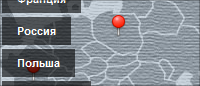
Карта мира на JQuery
Плагин «CraftMap» - это и есть составная часть карты мира. Плагин является полностью настраиваемым. Он преобразует простое изображение в функциональную карту с метками, эти маркеры можно добавлять и удалять на HTML страничке. Карта такая же удобная, как и карты Google Maps. Передвижение из одной части карты в другую осуществляется за счет перетаскивания. Карта мира на JQuery также имеет список некоторых стран, на которые установлены маркеры, настраивается это отдельно. Посмотрите демонстрацию, чтобы увидеть карту в действии.
Код JavaScript
Code
('.map').craftmap({
cookies: false, // (bool) remember position
fullscreen: false, // (bool) fullscreen
container: {
name: 'imgContent' // (string) class name for an image container
},
image: {
width: 1475, // (int) image width
height: 1200, // (int) image height
name: 'imgMap' // (string) class name for an image
},
map: {
position: 'center' // (string) map position after loading - 'X Y', 'center', 'top_left', 'top_right', 'bottom_left', 'bottom_right'
},
marker: {
name: 'marker', // (string) class name for a marker
center: true, // (bool) set true to pan the map to the center
popup: true, // (bool) set true to show a popup
popup_name: 'popup', // (string) class name for popup
onClick: function(marker, popup){},
onClose: function(marker, popup){}
},
controls: {
init: true, // (bool) set true to control a map from any place on the page
name: 'controls', // (string) class name for controls container
onClick: function(marker){}
},
preloader: {
init: true, // (bool) set true to preload an image
name: 'preloader', // (string) class name for a preload container
onLoad: function(img, dimensions){}
}
});
Код HTML
Code
<div class="map">
<img src="path_to_the_image.jpg" class="imgMap" />
<div class="marker" id="ID" data-coords="x, y">
<!-- HTML CONTENT -->
</div>
<!-- etc. -->
</div>
<div class="controls">
<a href="#" rel="ID">text</a>
<!-- etc. -->
</div>
Создать сайт в uKit
Нужен классный сайт для бизнеса?
Воспользуйтесь сервисом uKit. Никакого кода!
Воспользуйтесь сервисом uKit. Никакого кода!
Комментарии (6)
0
0
0
1
3
2
Чтобы оставить комментарий или отзыв под этой публикацией, войдите или зарегистрируйтесь.